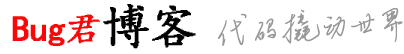易优CMS付费说读article pay.htm文件(仅PC端需要此文件)
更新日期:2024-06-15 10:24:13 来源:网络
<!-- 电脑端使用此标签需要加载 /template/pc/system/article_pay.htm 模板文件,手机端不需要此文件 -->模板文件放在/template/PC或Mobile/system/里面
<!DOCTYPE HTML>
<html>
<head>
<meta charset="utf-8" />
<title>订单支付-{eyou:global name='web_name' /}</title>
<meta name="renderer" content="webkit">
<meta http-equiv="X-UA-Compatible" content="IE=edge,chrome=1">
<meta content="width=device-width, initial-scale=1.0, maximum-scale=1.0, user-scalable=0" name="viewport" />
<link href="{eyou:global name='web_cmspath'/}/favicon.ico" rel="shortcut icon" type="image/x-icon" />
{eyou:static file="users/skin/css/basic.css" /}
{eyou:static file="users/skin/css/eyoucms.css" /}
<!-- 新样式 2020-11-25 -->
{eyou:static file="users/skin/css/element/index.css" /}
{eyou:static file="users/skin/css/e-user.css" /}
{eyou:include file="users/skin/css/diy_css.htm" /}
{eyou:static file="/public/static/common/js/jquery.min.js"/}
{eyou:static file="/public/plugins/layer-v3.1.0/layer.js"/}
{eyou:static file="users/skin/js/global.js" /}
<style>
.pay-item{border:1px solid #eee;height: 50px;position: relative;}
.pay-item-select{border:1px solid #1E9FFF;}
.pay-item-select::after{position: absolute;right: 4px;bottom: 0;content: ";width:6px;height: 12px;border-bottom: 2px solid #fff;border-right: 2px solid #fff;-webkit-transform: rotate(45deg);-moz-transform: rotate(45deg);transform: rotate(45deg);}
.pay-item.pay-item-select span {position: absolute;right: 0;bottom: 0;width: 0;height: 0;border-bottom: 20px solid #1E9FFF;border-left: 20px solid transparent;}
.button-wrapper{padding-left: 140px;text-align: left;margin-top: 20px;}
.layui-btn{height: 32px;line-height: 32px;border: 1px solid transparent;padding: 0 15px;background-color:#1E9FFF;color: #fff;white-space: nowrap;text-align: center;font-size: 14px;border-radius: 2px;cursor: pointer;}
.main-bg{margin-bottom: 0 !important;padding-bottom: 0 !important; }
</style>
</head>
<body>
<div class="ey-container w1200">
<div class="el-main main-bg">
<div class="el-form-item" style="text-align: center;">
<div class="el-form-item__content pay-type-select">
<!-- 支付API列表,套板请务必将整块代码一起复制,包含隐藏域 -->
<script type="text/javascript" src="https://res.wx.qq.com/open/js/jweixin-1.3.2.js"></script>
{eyou:sppayapilist id='vo'}
{eyou:notempty name="$vo.pay_id"}
{neq name="$vo.pay_mark" value="Hupijiaopay"}
{eyou:php}$pay_mark_vars = "users/skin/images/".$vo['pay_mark'].".png";{/eyou:php}
<div class="pay-item" onclick="LayerPaySelect(this);" data-mark="{$vo.pay_mark}" data-parameter="'{$vo.pay_id}','{$vo.pay_mark}'">
<a href="JavaScript:void(0);" >
<img src="{eyou:empty name='$vo.pay_img'}{eyou:static file='$pay_mark_vars' /}{eyou:else/}{$vo.pay_img}{/eyou:empty}">
<span></span>
</a>
</div>
{/neq}
{/eyou:notempty}
{$vo.hidden}
{/eyou:sppayapilist}
<input type="hidden" id="PayID">
<input type="hidden" id="PayMark">
<!-- END -->
{eyou:if condition="1 != $data.transaction_type && 1 == $data.pay_balance_open"}
<div class="pay-item" data-toggle="modal" data-target="#pay-order-modal" onclick="LayerPaySelect(this);" data-mark="balance" data-parameter="'{$data.unified_id}','{$data.unified_number}','{$data.transaction_type}'">
<a href="JavaScript:void(0);" id="PayBalancePayment" >
<img src="{eyou:static file='users/skin/images/pay_yiyou.png' /}" >
<span></span>
</a>
</div>
<script type="text/javascript">
// 余额支付,购买商品+视频支付使用
function PayBalancePayment(unified_id,unified_number,transaction_type) {
if (!unified_number || !unified_id) layer.msg('订单号异常,请刷新重试', {time: 1500});
// 禁止再次点击余额支付
$('#PayBalancePayment').prop("disabled", true).css("pointer-events", "none");
var parentObj = parent.layer.getFrameIndex(window.name); //先得到当前iframe层的索引
// 发送请求
layer_loading('订单处理中');
$.ajax({
url: '{$RootDir}/index.php?m=user&c=PayApi&a=balance_payment&_ajax=1',
data: {unified_id: unified_id, unified_number: unified_number, transaction_type: transaction_type},
type:'post',
dataType: 'json',
success:function(res){
layer.closeAll();
var parentObj = parent.layer.getFrameIndex(window.name); //先得到当前iframe层的索引
var _parent = parent;
_parent.layer.close(parentObj);
if (1 == res.code) {
if (!res.data.mobile && !res.data.email) {
_parent.layer.msg(res.msg, {shade: 0.3, time: 1000}, function(){
_parent.window.location.reload();
});
} else {
if (res.data.mobile) SendMobile(res.data.mobile);
if (res.data.email) SendEmail(res.data.email);
_parent.layer.msg(res.msg, {shade: 0.3, time: 1000}, function(){
_parent.window.location.reload();
});
}
} else {
_parent.PayIsRecharge(res.msg, res.url,unified_id,unified_number,transaction_type);
}
}
});
}
</script>
{/eyou:if}
</div>
<div class="button-wrapper"><button type="button" class="layui-btn layui-btn-sm" id="confirm">确认支付{$data.order_amount}元</button></div>
</div>
</div>
</div>
<script type="text/javascript">
$(function(){
// 默认支付方式
$($('.el-form-item__content .pay-item')[0]).trigger("click");
});
function LayerPaySelect(obj) {
$(".pay-item").each(function(){
$(this).removeClass('pay-item-select');
});
$(obj).addClass('pay-item-select');
var mark = $(obj).attr('data-mark')
if (mark){
var parameter = $(obj).attr('data-parameter')
if ('balance' == mark){
$('#confirm').attr("onclick","PayBalancePayment("+parameter+");");
}else{
$('#confirm').attr("onclick","SelectPayMethodLayer("+parameter+");");
}
}
}
</script>
</body>
- 织梦生成报错读取频道信息失败的解决方法
- 帝国CMS修改栏目顺序提示:您来自的链接不存在
- 去除织梦img中的style width height属性方法
- PbootCMS网站百度site网址异常的解决办法(1)_1
- 网站搬家时导入SQL Server备份文件失败
- DedeCms错误警告:连接数据库失败,可能数据库密码不对或数据库服务器出错!
- PbootCMS当前位置面包屑中的首页如何改成英文(1)_1
- 帝国CMS无法远程保存没有后缀的图片到本地空间的解决方法
- 导入SQL Server数据时提示“无法在只读列插入数据”
- 网站修改源码去哪里,获取并修改网站源码的步骤
- 网站admin密码忘记了怎么办
- 易优cms搜索结果页如何统计关键词文章数量
- 网站源码安装后访问首页,页面错乱的处理方法
- pbootcms模板如何做好防护
- pbootcms如何设置发布内容不自动提取缩略图(1)
- PBOOTCMS中新增并开启手机端模板,以便为用户提供更好的移动设备浏览体验
- Pbootcms留言“提交成功”的提示语修改(1)
- pbootcms网站后台登录提示:”登录失败:数据库目录写入权限不足!“
- 错误内容:You have an error in your SQL syntax; check the manual that corresponds to your MySQL server ve
- 易优cms数据表或视图不存在,请联系技术处理。
- 织梦网站admin密码忘记了怎么办
- ZBlog网站自定义单页_支持动态和静态页面生成
- imagecreatefrompng(): gd-png: libpng warning: iCCP: known incorrect sRGB profile
- 升级完后网站提示500错误怎么办
- 易优CMS文章内容页如何获取上一篇下一篇
- PbootCMS全站模板date时间标签/时间格式常见的8种调用方式
- 易优CMS网站插件:会员邀请插件介绍
- 易优cms网站后台登录不上
- SQLSTATE[HY000] [1045] Access denied for user 'cs2021'@'localhost' (using passwo
- 易优CMS资源文件加载设置与调用标签