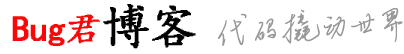HTML页面跳转的5种方法
更新日期:2024-06-15 17:55:28 来源:网络
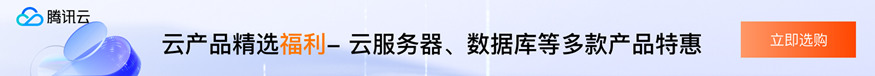 下面列了五个例子来详细说明,这几个例子的主要功能是:在5秒后,自动跳转到同目录下的hello.html(根据自己需要自行修改)文件。
下面列了五个例子来详细说明,这几个例子的主要功能是:在5秒后,自动跳转到同目录下的hello.html(根据自己需要自行修改)文件。
1) html的实现
<head>
<!-- 以下方式只是刷新不跳转到其他页面 -->
<meta http-equiv="refresh" content="10">
<!-- 以下方式定时转到其他页面 -->
<meta http-equiv="refresh" content="5;url=hello.html">
</head>
优点:简单
缺点:Struts Tiles中无法使用
2) javascript的实现
<script language="javascript" type="text/javascript">
// 以下方式直接跳转
window.location.href='hello.html';
// 以下方式定时跳转
setTimeout("javascript:location.href='hello.html'", 5000);
</script>
优点:灵活,可以结合更多的其他功能
缺点:受到不同浏览器的影响
3) 结合了倒数的javascript实现(IE)
<span id="totalSecond">5</span>
<script language="javascript" type="text/javascript">
var second = totalSecond.innerText;
setInterval("redirect()", 1000);
function redirect(){
totalSecond.innerText=--second;
if(second<0) location.href='hello.html';
}
</script>
优点:更人性化
缺点:firefox不支持(firefox不支持span、div等的innerText属性)
3') 结合了倒数的javascript实现(firefox)
<script language="javascript" type="text/javascript">
var second = document.getElementById('totalSecond').textContent;
setInterval("redirect()", 1000);
function redirect()
{
document.getElementById('totalSecond').textContent = --second;
if (second < 0) location.href = 'hello.html';
}
</script>
4) 解决Firefox不支持innerText的问题
<span id="totalSecond">5</span>
<script language="javascript" type="text/javascript">
if(navigator.appName.indexOf("Explorer") > -1){
document.getElementById('totalSecond').innerText = "my text innerText";
} else{
document.getElementById('totalSecond').textContent = "my text textContent";
}
</script>
5) 整合3)和3')
<span id="totalSecond">5</span>
<script language="javascript" type="text/javascript">
var second = document.getElementById('totalSecond').textContent;
if (navigator.appName.indexOf("Explorer") > -1) {
second = document.getElementById('totalSecond').innerText;
} else {
second = document.getElementById('totalSecond').textContent;
}
setInterval("redirect()", 1000);
function redirect() {
if (second < 0) {
location.href = 'hello.html';
} else {
if (navigator.appName.indexOf("Explorer") > -1) {
document.getElementById('totalSecond').innerText = second--;
} else {
document.getElementById('totalSecond').textContent = second--;
}
}
}
</script>
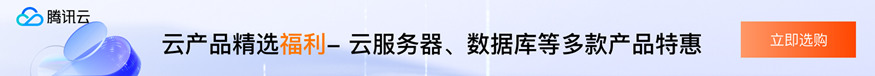
- 请问如何处理升级为香港主机后网站无法访问的问题
- 防火墙设置与云服务器80端口访问限制
- 解决远程登录服务器失败及重启后仍无法连接的问题
- 远程访问故障排除 - 解决无法登录虚拟主机和数据库的问题
- 解析与绑定完成后网站仍无法正常访问的排查步骤及解决方案
- 请问如何在ASP页面中判断客户端浏览器是否为移动设备,并进行相应的跳转?
- 输入网站后台密码时显示不对,如何解决?
- 选择合适工具,掌握静态网站模板修改方法
- 静态网站上传后如何安全有效地进行修改,确保不影响网站的正常运行?
- 请问如何修改网站图片源代码
- 网站admin密码忘记了怎么办
- 如何解决PbootCMS网站后台推送文章到百度时的“site error”错误?
- 迅睿CMS网站用户投稿如何取消验证码
- 宝塔面板提示不是安全连接或私密连接,如何解决?
- 网站提示429 Too Many Requests:用户发送了太多请求怎么办
- 易优cms搜索结果页如何统计关键词文章数量
- 网站源码安装后访问首页,页面错乱的处理方法
- pbootcms模板如何做好防护
- 重置网站后台管理员账号密码
- 升级完后网站提示500错误怎么办
- pbootcms如何设置发布内容不自动提取缩略图(1)
- 百度网址安全中心提醒您:该页面可能存在违法信息!如何处理?
- 易优cms数据表或视图不存在,请联系技术处理。
- Pbootcms留言“提交成功”的提示语修改(1)
- PBOOTCMS中新增并开启手机端模板,以便为用户提供更好的移动设备浏览体验
- imagecreatefrompng(): gd-png: libpng warning: iCCP: known incorrect sRGB profile
- 易优CMS文章内容页如何获取上一篇下一篇
- PbootCMS全站模板date时间标签/时间格式常见的8种调用方式
- pbootcms网站后台登录提示:”登录失败:数据库目录写入权限不足!“
- Nginx 启动/停止 / 首页显示 / 安装 / 卸载