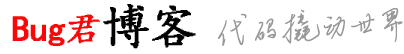Pbootcms将日期时间转换成"刚刚、几分钟、几小时前"的形式
更新日期:2024-09-19 19:04:10 来源:网络
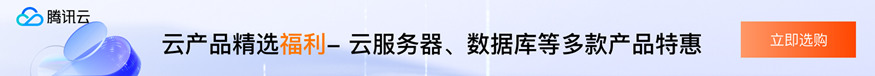
为了实现类似于“刚刚;1小时前;昨天 几点几分;前天 几点几分;年月日 几点几分”的个性化日期效果,你需要按照以下步骤进行操作:
- 找到
ExtLabelController.php文件。 - 添加新的方法
transtime。 - 在
run方法中调用transtime方法。 - 在模板页面中使用该标签。
具体步骤
1. 找到 ExtLabelController.php 文件
- 打开
ExtLabelController.php文件:- 路径:
\apps\home\controller\ExtLabelController.php
- 路径:
2. 添加新的方法 transtime
-
找到
private function test()方法:- 在
test方法下面添加新的方法transtime。
示例代码:
// 转换日期 private function transtime() { $pattern = '/\{transtime\s?\(([^\}]+)\)\}/'; if (preg_match($pattern, $this->content, $matches)) { $this->content = preg_replace_callback( $pattern, function ($matches) { $time = strtotime($matches[1]); $otime = date("Y-m-d H:i", $time); $rtime = date("m-d H:i", $time); $htime = date("H:i", $time); $time_diff = time() - $time; if ($time_diff < 60) { $str = '刚刚'; } elseif ($time_diff < 60 * 60) { $min = floor($time_diff / 60); $str = $min . '分钟前'; } elseif ($time_diff < 60 * 60 * 24) { $h = floor($time_diff / (60 * 60)); $str = $h . '小时前 ' . $htime; } elseif ($time_diff < 60 * 60 * 24 * 3) { $d = floor($time_diff / (60 * 60 * 24)); if ($d == 1) { $str = '昨天 ' . $rtime; } else { $str = '前天 ' . $rtime; } } else { $str = $otime; } return $str; }, $this->content ); } } - 在
3. 在 run 方法中调用 transtime 方法
-
找到
public function run($content)方法:- 在
run方法中调用transtime方法。
示例代码:
/* 必备启动函数 */ public function run($content) { // 接收数据 $this->content = $content; // 执行个人自定义标签函数 $this->test(); // 转换日期 $this->transtime(); // 返回数据 return $this->content; } - 在
4. 在模板页面中使用该标签
-
在文章内容里添加:
html{transtime({content:date})} -
在文章列表里添加:
html{pboot:list} {transtime([list:date])} {/pboot:list}
示例代码
ExtLabelController.php
// 转换日期
private function transtime()
{
$pattern = '/\{transtime\s?\(([^\}]+)\)\}/';
if (preg_match($pattern, $this->content, $matches)) {
$this->content = preg_replace_callback(
$pattern,
function ($matches) {
$time = strtotime($matches[1]);
$otime = date("Y-m-d H:i", $time);
$rtime = date("m-d H:i", $time);
$htime = date("H:i", $time);
$time_diff = time() - $time;
if ($time_diff < 60) {
$str = '刚刚';
} elseif ($time_diff < 60 * 60) {
$min = floor($time_diff / 60);
$str = $min . '分钟前';
} elseif ($time_diff < 60 * 60 * 24) {
$h = floor($time_diff / (60 * 60));
$str = $h . '小时前 ' . $htime;
} elseif ($time_diff < 60 * 60 * 24 * 3) {
$d = floor($time_diff / (60 * 60 * 24));
if ($d == 1) {
$str = '昨天 ' . $rtime;
} else {
$str = '前天 ' . $rtime;
}
} else {
$str = $otime;
}
return $str;
},
$this->content
);
}
}
/* 必备启动函数 */
public function run($content)
{
// 接收数据
$this->content = $content;
// 执行个人自定义标签函数
$this->test();
// 转换日期
$this->transtime();
// 返回数据
return $this->content;
}模板页面
文章内容里添加
html
{transtime({content:date})}文章列表里添加
html
{pboot:list}
{transtime([list:date])}
{/pboot:list}注意事项
-
备份文件:
- 在修改任何文件之前,请确保先备份原始文件。
-
测试效果:
- 修改后,在前台页面测试是否已实现预期的日期显示效果。
-
其他配置:
- 确保其他配置项没有冲突或影响。
总结
通过以上步骤,你可以实现类似于“刚刚;1小时前;昨天 几点几分;前天 几点几分;年月日 几点几分”的个性化日期效果。这样可以提高用户体验,使日期显示更加人性化。希望这些步骤能帮助你顺利完成设置。
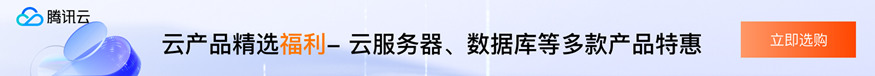
- 请问如何处理升级为香港主机后网站无法访问的问题
- 防火墙设置与云服务器80端口访问限制
- 解决远程登录服务器失败及重启后仍无法连接的问题
- 远程访问故障排除 - 解决无法登录虚拟主机和数据库的问题
- 解析与绑定完成后网站仍无法正常访问的排查步骤及解决方案
- 请问如何在ASP页面中判断客户端浏览器是否为移动设备,并进行相应的跳转?
- 输入网站后台密码时显示不对,如何解决?
- 选择合适工具,掌握静态网站模板修改方法
- 静态网站上传后如何安全有效地进行修改,确保不影响网站的正常运行?
- 请问如何修改网站图片源代码
- 网站admin密码忘记了怎么办
- 如何解决PbootCMS网站后台推送文章到百度时的“site error”错误?
- 迅睿CMS网站用户投稿如何取消验证码
- 宝塔面板提示不是安全连接或私密连接,如何解决?
- 网站提示429 Too Many Requests:用户发送了太多请求怎么办
- 易优cms搜索结果页如何统计关键词文章数量
- 网站源码安装后访问首页,页面错乱的处理方法
- pbootcms模板如何做好防护
- 重置网站后台管理员账号密码
- 升级完后网站提示500错误怎么办
- pbootcms如何设置发布内容不自动提取缩略图(1)
- 百度网址安全中心提醒您:该页面可能存在违法信息!如何处理?
- 易优cms数据表或视图不存在,请联系技术处理。
- Pbootcms留言“提交成功”的提示语修改(1)
- PBOOTCMS中新增并开启手机端模板,以便为用户提供更好的移动设备浏览体验
- imagecreatefrompng(): gd-png: libpng warning: iCCP: known incorrect sRGB profile
- 易优CMS文章内容页如何获取上一篇下一篇
- PbootCMS全站模板date时间标签/时间格式常见的8种调用方式
- pbootcms网站后台登录提示:”登录失败:数据库目录写入权限不足!“
- Nginx 启动/停止 / 首页显示 / 安装 / 卸载